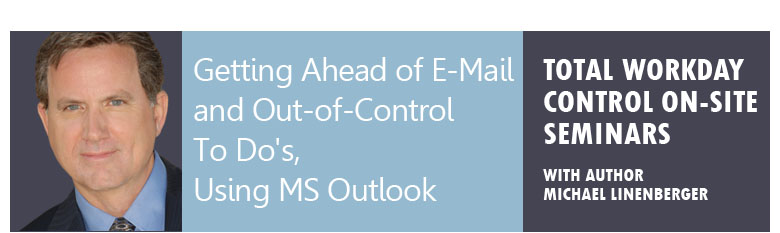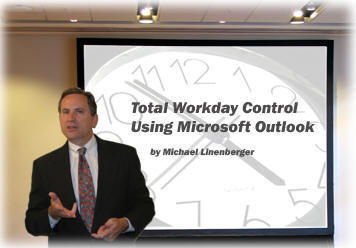What's in the Outlook Seminars
“Michael’s training helps me to translate an in-box full of information into focused tasks.”
Devon Johnson, Portfolio Manager, CSAA
Training Contents
6-hr Day: 4-modules (1.5-hrs each)
(The 4-hour class option includes same, just less of each)
Module 1
E-Mail and Task Problems in the Modern Office Place
- E-mail leads to more business interactions, work, churn
- Staff (wrongly) try to use Inbox as a Task Manager
- Staff do not have tools for effective prioritizing
Solution: Use Microsoft Outlook Smarter
Step 1: Learning Outlook’s Task Management System
- Outlook Task Manager Basics
- Reconfiguring Outlook’s Task System so it Works
Hands-on Exercises
Module 2
Introducing Linenberger’s Master-Your-Now! (MYN) Outlook System
- Identifying Your Four Urgency Zones
- How to track and manage tasks inside your Urgency Zones using Outlook
Using the MYN Outlook System to Get Control of Your Workday
- Using the FRESH-Prioritization approach
- The Importance of using Start Dates
- Managing Deadlines Correctly
- Converting E-mails to Tasks: the Key to Inbox Control
- Using Follow-Up Tasks to Stay on Top of Loose Ends
Hands-on Exercises
Module 3
A New Way to Master your Workday using the MYN Outlook System
- Working your First priorities: MYN Critical-Now Tasks and how to manage them
- Working your Second priorities: Using MYN Target-Now tasks in Outlook
- Working your Third priorities: Using MYN Opportunity-Now Tasks in Outlook
- Using Next Actions to Manage Work and knock-loose stuck Tasks
Control Work Overload by Scheduling Strategic Deferrals:
- MYN Defer-to-Do Tasks
- MYN Defer-to-Review Tasks: Amazingly Powerful
Hands-on Exercises
Module 4
E-mail Control
- Achieving the Bliss of an Empty Inbox
- Creating and Using the MYN Processed Mail folder
- Filing E-mail by Tagging with Outlook Categories
- The importance of Converting E-mails to Tasks, revisited
- The MYN E-mail Workflow: Gaining E-mail Control
- Be Team Savvy: Writing Better E-mails
Time Management and Other Time Savers
Hands-on Exercises
Putting it all together: Total Workday Control Using Microsoft Outlook